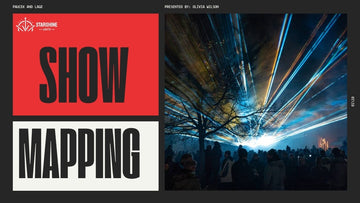How to Buy the Best Laser Projector & RGB Laser: A Guide
I’ve spent countless nights tinkering with software and hardware to perfect my stage visuals. Whether you’re launching your first laser light show for home or building a professional outdoor laser light projector rig, you need the right tools—and the right laser projector. In this guide, I’ll walk you through free and pro programming suites, compare features, and show you a complete gear matchup using four Starshine Lights products.

Why You Need the Right Laser Projector
What makes a laser light projector stand out? It’s not just brightness or beam width—it’s control. A true laser projector gives you pixel-precision and dynamic effects that beat any rgb laser or led projector lights outdoor setup. If you’ve ever wondered, “How can I sync my dj laser light to music?” or “Which laser show system fits my budget?”, you’re in the right place.
Choosing the Right Laser Projector for Your Show
What to look for in a laser projector
Power & beam quality: Measured in watts—more watts means tighter, brighter beams.
Control interface: DMX vs ILDA vs wireless app—choose based on your venue and mobility needs.
Safety features: Check for MPE compliance and crowd-scanning limits.
Portability vs performance: A laser light machine that fits your van vs a fixed outdoor laser light show rig.
Free Software Options for Beginners
If you’re just starting, free tools can teach you programmable laser lights basics before you invest in a programmable laser projector:
LaserGRBL
Easy ILDA playback for Windows.
Ideal for pixel-mapped graphics and text scrollers.
Showeditor Free
Basic timeline editor for vector animations.
Perfect for simple laser light show projector setups at home.
These tools pair well with entry-level models like the Z2 8W Laser Light for a beginner laser star projector experience without breaking the bank.

Professional Programming Suites
When you need advanced control—layered effects, real-time audio triggers, 3D mapping—you’ll upgrade to paid software:
Pangolin Beyond
Industry standard for concert-grade dj laser shows.
Live performance mode, power modulation, safety scanning.
QuickShow
Intuitive interface, built-in scene library, perfect for DJs and lighting designers.
Compared to free tools, these pro suites unlock true laser light show equipment capabilities—ideal for outdoor festival rigs using the O60 60W 3D Laser Projector.

Gear Matchup: My Recommended Laser Setup
1. Budget-Friendly Starter
Hardware: Z2 8W Laser Light
Software: LaserGRBL (free)
Use Case: Home parties, small gigs, laser light show for home
Pros vs Cons: Affordable vs limited DMX integration
2. Mid-Range Combo
Hardware: Z1 10W App Laser Light
Software: Showeditor Free + mobile app control
Use Case: DJ laser light at club events, mid-sized venues
Guide Tip: Use the app for live tweaks—no laptop needed
3. Advanced Rig
Hardware:
Software: Pangolin Beyond (paid)
Use Case: Outdoor festivals, corporate shows, professional outdoor laser light projector setups
Comparison: Z3 for tight rgb laser projector beams; O60 for large-scale outdoor projector lights
FAQ & Quick Tips
Q: How do I choose between DMX and ILDA control?
A: DMX is standard for light projector outdoor rigs; ILDA offers more precision for graphics.
Q: What’s the best outdoor laser lights safety practice?
A: Always calculate crowd-scan angles and adhere to MPE limits in your country.
Info: A laser show machine with both DMX and ILDA gives you the ultimate flexibility.
Installation & Setup Plan
Whether you’re lighting a small club or an outdoor festival, proper placement and cabling make all the difference. Here’s a step-by-step scheme for each of our three recommended rigs, plus exactly how many lasers you need.
1. Budget-Friendly Starter (Home & Small Rooms)
Lasers Needed: 1 × Z2 8W Laser Light
Mounting:
Place the unit on a sturdy tripod or T-bar at about 1.5 m height, centered behind the DJ or stage.
Aim straight at the audience area, with a clear line of sight.
Power & Data:
Run a standard IEC power cord to a nearby outlet.
Connect via USB (for LaserGRBL) to your laptop, or use the built-in SD card slot for standalone playback.
Safety: Ensure no reflective surfaces behind the audience. Use a simple beam stop if you scan low angles.
2. Mid-Range Combo (Clubs & Medium Venues)
Lasers Needed: 2 × Z1 10W App Laser Light
Mounting:
Mount one unit on each side of the DJ booth at 2 m height, angled inward at 30°.
Secure with clamps to an aluminum truss or lighting stand.
Mount one unit on each side of the DJ booth at 2 m height, angled inward at 30°.
Power & Data:
Each unit needs its own IEC power run.
Control via the mobile app over built-in Wi-Fi: no DMX cables needed, but keep units within 10 m of your phone.
Safety & Coverage: Overlap beams in the center to create dynamic “X” patterns; check app’s safety interlocks before scanning over heads.
3. Advanced Rig (Outdoor Festivals & Large Concerts)
Lasers Needed:
2 × Z3 15W Laser Light (for side-fill and mid-stage effects)
1 × O60 60W 3D Laser Projector (for aerial beams and 3D mapping)
Mounting & Layout:
O60: Center-rear of stage, 3–4 m up on a truss, aimed into fog or haze for volumetric 3D graphics.
Z3 units: One each on Stage Left and Stage Right at 3 m height, angled 20° horizontally for broad wash beams.
Power & Data:
All three units require IEC power runs—use weather-proof connectors for outdoor use.
DMX cabling: daisy-chain all three via DMX512 (standard XLR-5 cable), terminating the last unit with a DMX terminator.
For Pangolin Beyond control, connect the ILDA port on the O60 to your Pangolin interface; run a second ILDA link from the interface to the first Z3, then from Z3 to Z3.
Rigging & Safety:
Mount all fixtures on certified truss clamps with safety cables.
Perform an MPE safety scan in “Pangolin ScanSafe” mode before opening beams to the crowd.
Position beam-stops or blackout curtains behind the audience if you plan any low-angle scanning.
Quick Recap of Units Needed by Venue Size
| Venue Type | Units Required |
|---|---|
| Home / Small Room | 1 × Z2 8W Laser Light |
| Club / Medium Venue | 2 × Z1 10W App Laser Light |
| Outdoor Festival | 2 × Z3 15W Laser Light + 1 × O60 60W 3D Laser Projector |
With this setup plan in place, you’ll have the right number of lasers, correctly positioned and connected, so your laser light show runs flawlessly—whether it’s a cozy living-room party or a sprawling outdoor event. Don’t forget: Starshine Lights offers free shipping site-wide, and I’m gearing up to open overseas warehouses in Greece and the Netherlands soon. If you’re interested in partnering as an agent in either region, drop me a line!
I hope this guide helps you choose, compare, and map your next laser light show projector outdoor adventure. Remember, every setup—from outdoor laser show festivals to home laser light show experiments—benefits from matching the right programmable laser projector with the right software.
Free shipping is available across the entire Starshine Lights website, and I’m excited to announce that I’ll be opening overseas warehouses in Greece and the Netherlands soon. If you’re interested in becoming an agent in either region, let me know—I’m looking for passionate partners to join the journey!